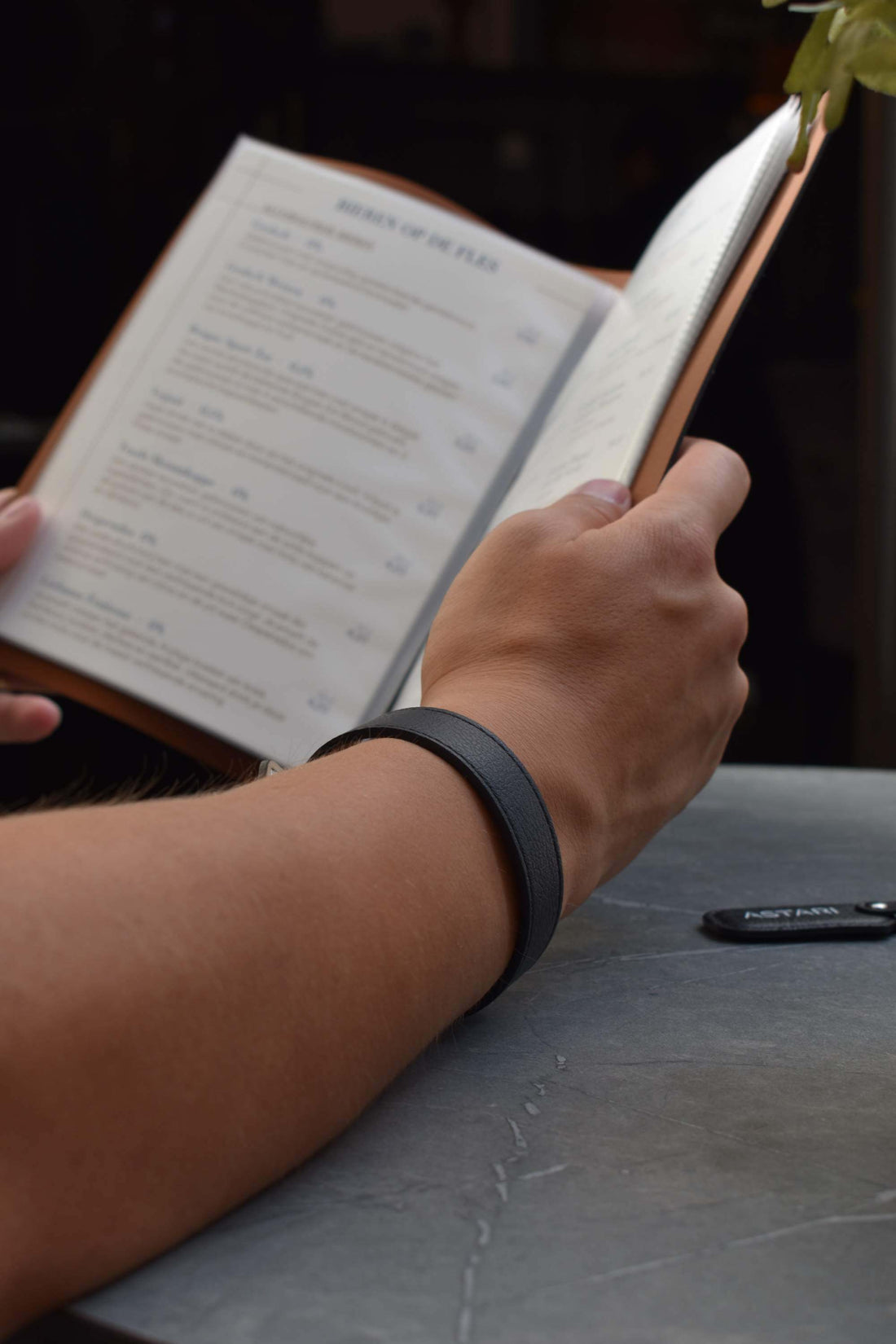
How to Connect Payment to Your Astari Contactless Payment Wearable
We are Astari Wearables, and we make contactless payments effortless with our rings, bracelets, and keychains. But before you can start tapping to pay, you need to connect your preferred payment card to your wearable. This guide will walk you through the process, helping you set up your device easily and securely.
Which Banks Are Supported for Astari Wearables?
Astari Wearables works with a range of banks and financial institutions worldwide. To check if your bank supports direct integration with our wearables, visit our Supported Banks page.
If your bank is listed, simply follow the instructions provided to link your card directly to your wearable. If your bank is not yet supported, don’t worry—Curve provides a powerful workaround.
What If My Bank Is Not Directly Supported?
If your bank doesn’t support direct wearable integration, you can still use Curve as an alternative. Curve is a smart digital wallet that allows you to connect multiple bank cards to a single card, which can then be linked to your Astari wearable. Curve is currently available in the UK and the European Economic Area (EEA). To see if Curve supports your bank, check Curve’s website for the latest list of compatible banks and cards.
How to Use Curve to Connect Your Payment Wearable
- Download the Curve App – Available on iOS and Android.
- Sign up and create an account.
- Link your preferred debit or credit cards to Curve.
- Use the Manage Mii app to connect your Curve card to your Astari wearable.
- Tap and pay seamlessly with your wearable!
To see if Curve supports your bank, check Curve’s website for the latest list of compatible banks and cards.
How to Set Up Your Astari Payment Wearable
Once you have a supported card or have set up Curve, follow these steps to connect payment to your Astari wearable:
- Download the Manage Mii app on your smartphone.
- Connect your wearable by following the app’s setup instructions.
- Add your payment card (either directly or via Curve).
- Confirm activation and ensure the card is ready for contactless payments.
- Start tapping to pay!
For a step-by-step setup guide, visit our Setup Instructions page.
Why Use Curve with Astari Wearables?
Curve is an excellent option for users whose banks do not yet support direct wearable payments. Here’s why Curve is a great addition to your Astari wearable:
- Consolidate all your bank cards into one wearable.
- Switch payment cards on the go, even after a transaction.
- Enjoy cashback and rewards with Curve’s loyalty program.
- Reduce foreign transaction fees when using your wearable abroad.
Can You Use Any Credit or Debit Card with Astari Wearables?
Most major credit and debit cards from supported banks can be linked to Astari Wearables. However, some prepaid cards, corporate cards, or region-specific bank cards may have limitations. If your card is not supported, using Curve as an intermediary can help bypass this restriction.
Start Using Your Astari Wearable for Payments Today
Setting up your Astari Wearable for contactless payments is quick and easy. Whether your bank supports direct integration or you use Curve as a bridge, you’ll enjoy the convenience of tap-and-go payments without needing a phone or wallet.




