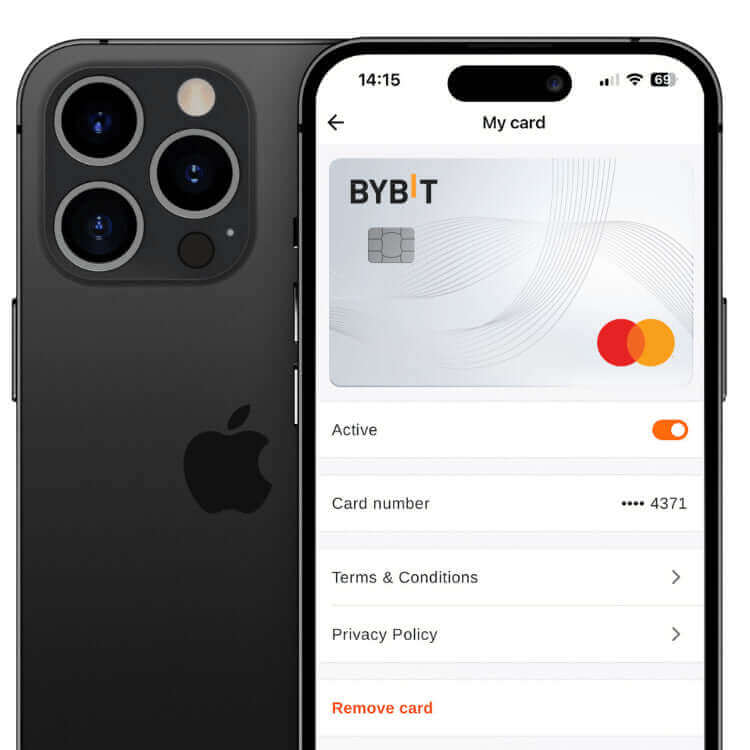How to Set Up Your New Astari x Bybit Card Wearable
STEP 1 - Download the Manage Mii app
The Manage Mii app serves as the control center for your wearable, allowing you to easily set it up with your Bybit Card, make adjustments, and even temporarily freeze it. You’ll have full control over your wearable and its features.
You only need the app to set up and manage your wearable(s). Once set up, the app or phone isn’t required when making payments with the wearable.
STEP 2 - Pair the wearable

Location NFC reader
Open the Manage Mii app and start placing your wearable on the back of your mobile phone. See the NFC 'sweet spots' per device type in the image.
If you experience difficulties during pairing, we recommend removing the phone case and ensuring that no other (payment) cards are close to the NFC reader of your phone, as these can disrupt the signal. It is important to hold the wearable still against the phone and not to place the phone on top of the wearable.

STEP 3 - Link your Bybit Card
Once your wearable is connected to the Manage Mii app, press the 'add payment' button and enter your Bybit Card details.
Follow the on-screen instructions to pair your Bybit Card with the wearable by holding it flat against the NFC point on your phone until pairing is complete. You're now ready to pay!
Don't Own a Bybit Card Yet?
-

Step 1
Sign up and apply for your Bybit Card here.
-
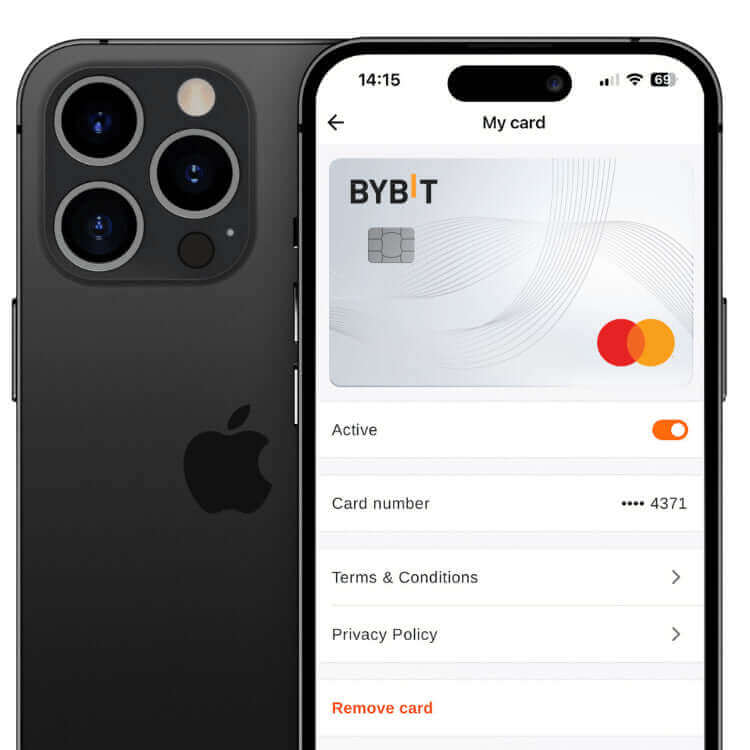
Step 2
Once your Virtual Bybit Card is instantly approved, you can link it to your new Astari wearable and enjoy seamless payments!
Having No Luck Setting Up?
Please read the instructions carefully before, this can often help clear any questions quickly. Still having no luck? Email us on: support@astariwearables.com we are always happy to help!